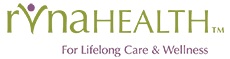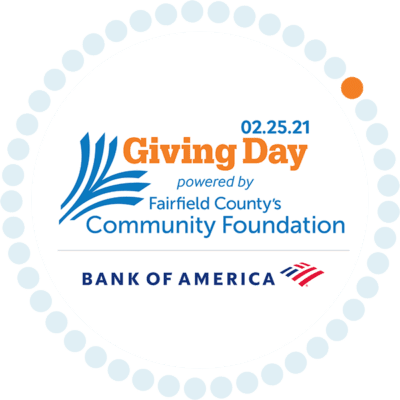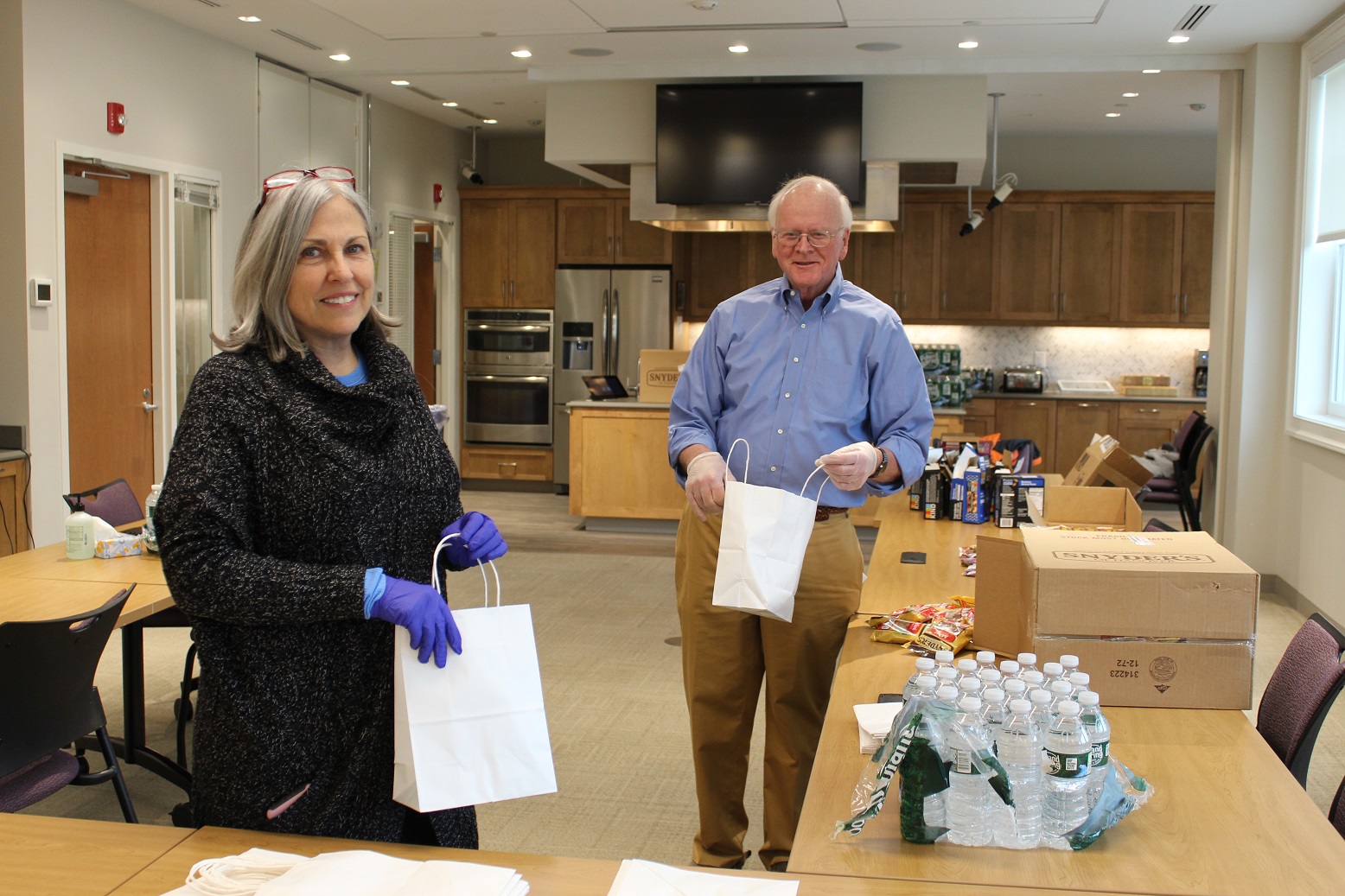Seniors: Stuck Inside Doesn’t Have to Mean Sedentary
So Many Thanks
Protect a Caregiver with PPE
Abandon All Viruses .. Ye Who Enter Here
We are all becoming well educated on proper hygiene and hand washing techniques to avoid the spread of the coronavirus. But one area of uncertainty for many remains around the virus’ ability to live on and spread from various surfaces. This creates concern for some around handling packages such as mail deliveries, food takeout, and bringing groceries into the home.
On March 17, the New England Journal of Medicine published a study conducted by scientists from the National Institutes of Health, CDC, UCLA and Princeton University. The study showed that coronavirus can live on cardboard for 24 hours and on stainless steel and plastic for up to three days. While this finding has not been made an official position from the CDC, this information has spurred many recommendations on sterilization techniques of packages and food items brought to the home.
The FDA and USDA currently say there is no evidence showing that COVID-19 can be passed on through handling of packages. Specific to food handling, the FDA states, “Currently there is no evidence of food, food containers, or food packaging being associated with transmission of COVID-19. [But] like other viruses, it is possible that the virus that causes COVID-19 can survive on surfaces or objects.” The CDC concurs with this statement but adds that infection spread via air droplets remains the primary mode for spreading.
There will certainly be more information to come on this topic. For now, continued hygiene and handwashing remain as best defenses when handling of any packages entering the home.
For additional precautions, consider the following to minimize surface contact risk.
- Minimize trips to the grocery store by planning ahead
- Consider your re-usable bags to be contaminated and be mindful where you place them in your home
- For items in packages, sanitizing wipes may be used if any concerns
- Continue to wash fruits and vegetables as normal
- Wash hands when returning home with any packages, and again after putting contents away
- Continue to wash and disinfect household surfaces such as countertops; handles, knobs, and fronts of doors, cabinets and appliances; light switches and plates; staircase railing; cell phones; keys; computer keyboards and mice; remote controls
We will continue to update you as information becomes available or official.
RVNAhealth Offers Advance Care Planning Support to Community Members
Glove-Wearing by the General Public
It is a common sight these days to find people out for essential errands wearing disposable gloves. Disposable gloves are currently in high demand from the general public. This is exacerbating an urgent shortage in the medical community. The CDC has not made a recommendation for glove-wearing by the general public, with the exception for those caring for individuals diagnosed with COVID-19. Hand washing and sanitizing remain, for the general public, some of best defenses against surface contact risk.
Doctors warn that gloves may actually hurt by providing a dangerous and false sense of security. While wearing gloves, people are still at risk of touching their face, a common way for COVID-19 to spread. Additionally, common latex gloves are not intended for normal daily activities and can rip easily without notice. People are also very prone to taking disposable gloves off to use their phone or grab a personal item in a bag, and then put the glove back on. This is a big no-no.
Once a disposable glove is taken off, it must be disposed of immediately. And, speaking of glove removal, the CDC provides important guidance on proper removal of gloves to avoid contact with any possible contaminants a glove may have come in contact with. Their recommendation ends with washing hands thoroughly after disposing the gloves.
With the continued shortage of personal protective equipment nationwide, RVNAhealth encourages the public to follow current CDC recommendations for protection against COVID-19. We also continue our call for donations of personal protective equipment, including gloves. Please contact RVNAhealth at 203-438-5555 or contact Community Health Nurse Manager, April Rodriguez, RN for any donations or questions.
Ask the Chief Clinical Officer …
Call for iPads and iPhones
RVNAhealth is seeking iPad and iPhone donations to support our Telehealth services, which enable our clinicians to conduct patient visits virtually using FaceTime. This service is especially valuable during this time.
If you have an iPad or iPhone in good working condition that you would like to donate to RVNAhealth, we ask that it be factory-reset with the Apple ID removed. If you have the accompanying charger that would be wonderful as well!
Before stopping by, please contact nrowe@rvnahealth.org with questions and to let us know you’re on your way. All donations may be left in a bin clearly marked ‘iPad / iPhone Donations’ just inside the RVNAhealth front door entrance at 27 Governor Street. Hours are Monday – Friday, 8:30am – 4:30pm. Thank you very much.
RVNAhealth Introduces… The Model Workstation
Ok, so maybe your work-at-home situation isn’t quite this bad. But chances are, your setup and habits could probably use a pinch or two of ergonomic guidance.
With recent measures requiring all non-essential employees to work remotely, you may find yourself without the benefit of an ergonomically-correct workspace. You can see what it’s supposed to look like here.
If you’ve ever found yourself hunched over the kitchen counter or in some other compromising situation, take some time to adjust your set-up, even just a bit. You’ll be glad you did.
What does a model work-from home employee and his or her loyal steed (workstation) look like? Try this:
Head: Directly over shoulders, without straining forward or backward, about arm’s length from the screen.
Neck: Elongated and relaxed.
Shoulders: Kept down, with the chest open and wide.
Back: Upright or inclined slightly forward from the hips. Maintain the slight natural curve of the lower back.
Elbows: Relaxed, at about a right angle.
Wrists: Relaxed and in a neutral position, without flexing up or down.
Knees: Relaxed and in a neutral position, without flexing up or down.
Screen: At eye level or slightly lower.
Keyboard: Best when kept flat for proper wrist positioning and at or below elbow level.
Fingers: Gently curved.
Chair: Sloped slightly forward to facilitate proper knee position.
Feet: Firmly planted on the floor. Shorter people may need a footrest.
More Workstation Tips from RVNAhealth
If you’re like most of us, your workstation — and posture — may need some tweaking. Here are some more tips from the RVNAhealth Occupational Therapy team to help you create a comfortable, pain-free workspace and pave the way for improved productivity and performance.
Light: Be sure to have ample lighting in your workspace. This will reduce the tendency to lean forward, which can cause neck and back discomfort, and squint, which causes eye fatigue.
Height: Place your computer screen at eye level or slightly below to avoid awkward posture which is not good for your neck and back.
Accessories: Consider the following workspace items to decrease pain and discomfort:
- Computer Monitor Lift {this can be a dictionary or large book, in a pinch}
- Mouse pad with wrist rest
- High-backed chair for full support
Movement: Get up to stretch every 30-60 minutes to help relieve muscle fatigue and re-set your body and posture.
Reminders: Post this flyer at your workstation as a reminder of the optimal set-up. Just a glance will do the trick.